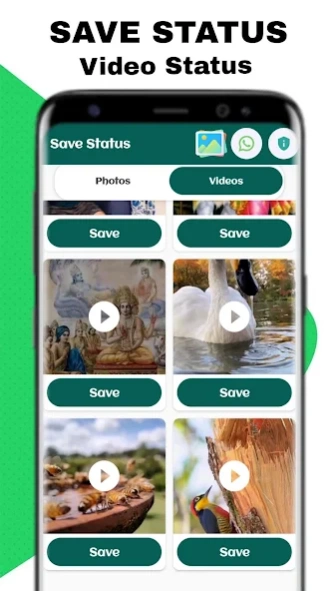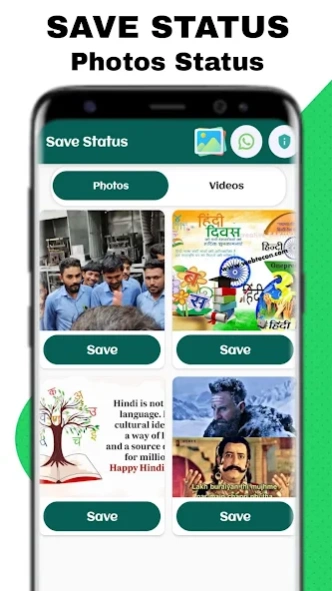Save Status - Image & Video 1.0
Free Version
Publisher Description
Save Status - Image & Video - Save image, pictures & videos from status quickly and easily
Save your Favorite Status and Video!
Inspiration and laughter can flow in from anywhere. Willing to be inspired and looking for some right ways to lift your mood?
Scrolling down social media to find that one helpful post? Finding inspiration is such an amazing thing but what when you need it again?
We bring solution for such needs of yours: Picture status and Story saver.
Keep your inspiration and pictures safe while compiling them in your gallery! How to save and compile them? With our Video and pictures Save Status!
Why you need a Save Status?
If you are thinking why, you need one then let us help you with your Why!
- Inspirations are priceless
Senses have to be fed with stuffs. We find things are going well when we work at feeding stuffs well to our senses. Right and helpful words are always a greater push to one’s soul.
When you find such inspiring moments online, always keep forwarding them to those in need. Sending love and inspiration to people who need it, is a greater act of love.
But how would you send those pictures that you saw online? Simply, with our Video and pictures status saver. Simply go for a Status download and share the status! A simple sharing can bring up a mood lifting in one’s life.
- Some pictures should never be missed
Saw your amazing pose on your friend’s status? Won’t you want to capture that picture of yours? Taking a screenshot would be good but how about saving the image that would not include rest details of the phone and will maintain the real picture quality also?
Not only your images but also you can save your videos from others’ Status video.
Why Save Status?
- You need Quality image and videos.
- You need not to depend on the screenshots.
- You want your images and Video status quickly and easily.
How to use the Status app
- Check the Story/Status.
- Come Back to this App to see Images/Videos.
- Click the Save button to save the images/videos.
- To see the Saved statuses, swipe down to refresh.
- Share it with any platform using the share button.
- Click icon to share it directly or update on your status.
Disclaimer:
Save Status is a free application and does not charge anything for any of its services. The Development Team has taken care of preserving the privacy of the users.
Kindly Note:
- App is not integrated with any third-party application and works independently.
- Save Status does not save any personal or private information during its course of function.
- Save Status does not violate privacy by copying or duplicating contents.
- Before sharing the content post saving, please make sure you have the right to do so.
About Save Status - Image & Video
Save Status - Image & Video is a free app for Android published in the Chat & Instant Messaging list of apps, part of Communications.
The company that develops Save Status - Image & Video is GM Tech Studio. The latest version released by its developer is 1.0.
To install Save Status - Image & Video on your Android device, just click the green Continue To App button above to start the installation process. The app is listed on our website since 2023-09-15 and was downloaded 2 times. We have already checked if the download link is safe, however for your own protection we recommend that you scan the downloaded app with your antivirus. Your antivirus may detect the Save Status - Image & Video as malware as malware if the download link to statussaver.forwhatsapp.sggroups is broken.
How to install Save Status - Image & Video on your Android device:
- Click on the Continue To App button on our website. This will redirect you to Google Play.
- Once the Save Status - Image & Video is shown in the Google Play listing of your Android device, you can start its download and installation. Tap on the Install button located below the search bar and to the right of the app icon.
- A pop-up window with the permissions required by Save Status - Image & Video will be shown. Click on Accept to continue the process.
- Save Status - Image & Video will be downloaded onto your device, displaying a progress. Once the download completes, the installation will start and you'll get a notification after the installation is finished.